IPython is wonderful and I ❤️ it. I can’t see myself using the default Python shell in a daily basis. However, its default prompt kind of annoys me:
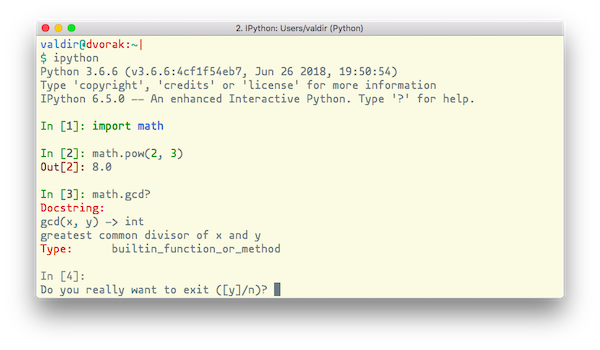
Some of the things that I dislike:
- the banner displayed when we start it;
- the
In[x]andOut[x]displayed for inputs and outputs; - the newline in between commands;
- and last, but far from least, the uber-annoying “do you really want to exit?” message.
As you can see, it doesn’t take much to get on my nerves. 😆
The bright side is that it’s easy to change that and have a more pleasant experience with IPython. This is my ideal shell, more compact and less bureaucratic:
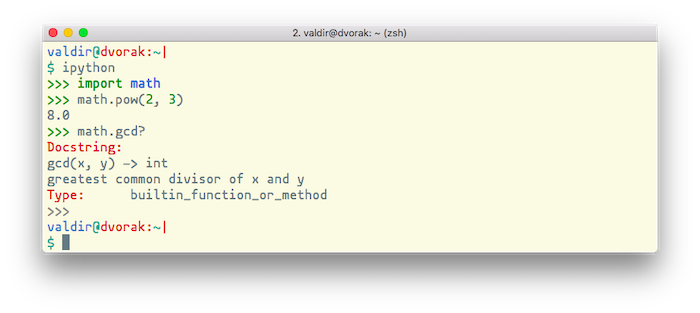
If you like it, follow me through the next steps to make your IPython shell look and behave like that.
Customizing the prompt
First you have to create a default profile for your shell with this command:
$ ipython profile create
As a result, a .ipython folder will be created in your home folder, with the following contents:
.ipython
├── extensions
├── nbextensions
└── profile_default
├── ipython_config.py
├── log
├── pid
├── security
└── startup
└── README
Next, create .ipython/custom_prompt.py file with the following content:
from IPython.terminal.prompts import Prompts, Token
class CustomPrompt(Prompts):
def in_prompt_tokens(self, cli=None):
return [(Token.Prompt, '>>> '), ]
def out_prompt_tokens(self, cli=None):
return [(Token.Prompt, ''), ]
def continuation_prompt_tokens(self, cli=None, width=None):
return [(Token.Prompt, ''), ]
And last, you have to tell IPython to use this new class as your prompt and in addition to custom settings.
You can do so by adding this code to .ipython/profile_default/ipython_config.py:
from custom_prompt import CustomPrompt
c = get_config()
c.TerminalInteractiveShell.prompts_class = CustomPrompt
c.TerminalInteractiveShell.separate_in = ''
c.TerminalInteractiveShell.confirm_exit = False
c.TerminalIPythonApp.display_banner = False
That’s it, now you have a prompt like the one I’ve shown earlier. I hope it improves your experience with IPython as it did for me.
If you want to learn how to do further customizations, check the official documentation.
Ah, did I mention that I love IPython? Huge kudos and thanks for the team behind it! 👏